How do you reset the Claims Portal Administrator's password?
Click on “Forgot your password? or First log in”

The reset password page below will open:

Enter your Administrator User name and the e-mail address associated to your Administrator user name.
Press "Send Verification Code" and then enter the verification code in OTP box and press continue. You will be prompted to enter your new password.
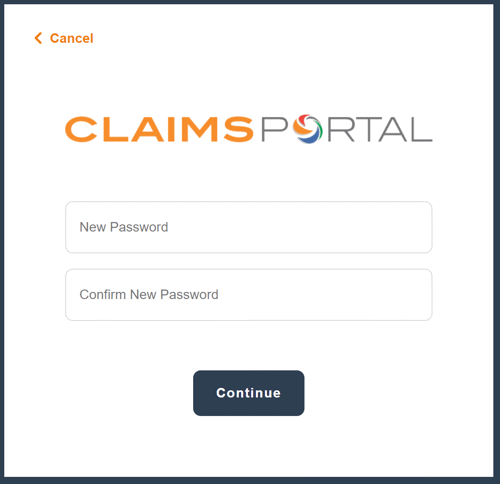
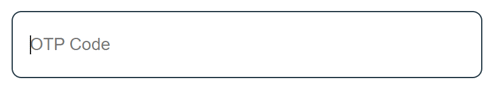
Your new Password must follow existing security rules:
- The minimum length for a password will be 12 characters.
- The password must contain at least one special character.
- The acceptable special characters are: |!"£$€%&/=?^'*+@°#,;:.-_()
- The password must contain at least one number.
- The password must contain at least one uppercase letter and at least one lowercase letter.
- Any abbreviation of the word password including pwd or pswd will not be accepted and your password will not save.
- It is not possible to use your name as a password.
- It is not possible to use your organisation ID as a password.
- It is not possible to use your user ID as a password.
- It is not possible to reuse any of your previous passwords.
I can't remember my Administrator User name:
If there are multiple Claims Portal Administrators within your organisation, one of them may be able to assist you. If you are the only Administrator, you need to complete the 'Resend Admin User ID for Live/Training' form available here.
... I can't reset my password because my account has expired:
Please note that Administrators with an expiry date in the past (set in the Administration console for every user) cannot reset their own password.
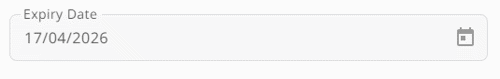
When expired Administrators fill in a password reset the following message will be displayed:
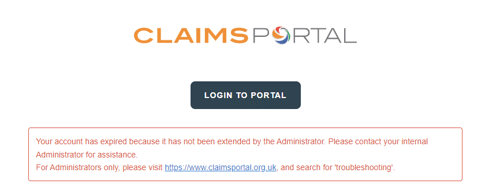
If your Administrator user account has expired, please contact another Claims Portal Administrator within your organisation. If you are the only Administrator, please complete the 'Reset Administrator's Expiry date' form available here.
