There are four types of claim which can be submitted on the Portal, and the ability to add these claim types depends on what your organisation is registered for and how your Administrator assigns your User profile.
These are:
- EL – Employers’ Liability (accident)
- PL – Public Liability
- ELD – Employers’ Liability (disease)
- RTA – Road Traffic Accident
Further information on the claim types can be found in the Protocols.
Top tip: When submitting a claim, ensure you choose the correct claim type as this cannot be changed later if a mistake is made. A new claim would need to be created.
Creating a new claim
To create a new claim, in your worklist, click on Create a New Application:
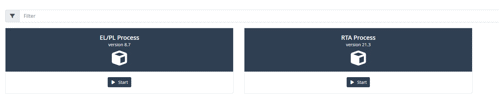
The new claim (CNF) will be assigned its unique ID, Application ID, and the application status will be set to Claim Data Input/Edit.
Work through the Claim form completing the fields.
The Claim Notification Form for all claim types includes fields for Claim, Claimant, Defendant and Medical Details.
Additional fields for the different claims types are shown below.
ELD
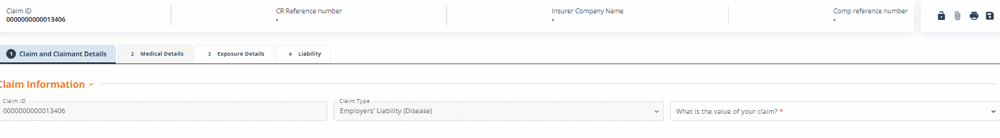
EL
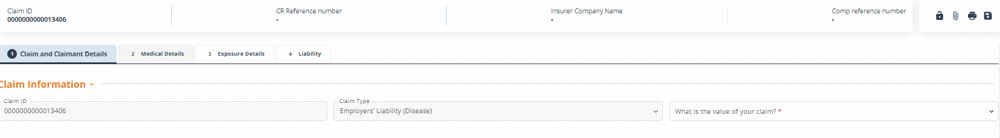
PL
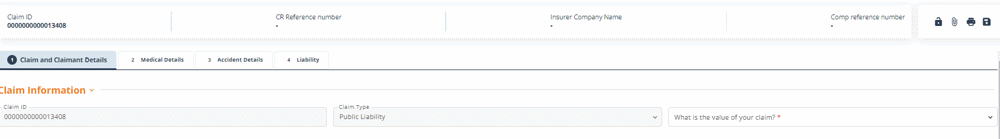
RTA
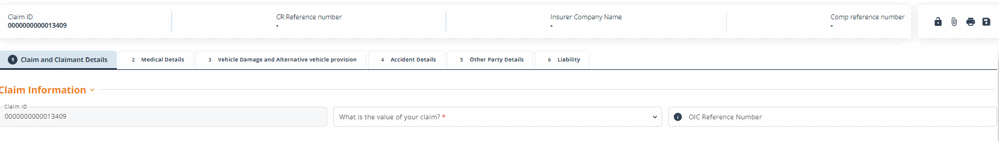
Top tip: Ensure all mandatory yellow fields are completed before sending your CNF. Depending on the entry, other fields may become mandatory too.
