The Portal is essentially a ‘post box’ to facilitate the delivery of claims between two parties and as such acts as a conduit passing on data and does not manage or own data.
However, to enable users to comply with any valid data subject request under GDPR Articles 16 - 18 (right to rectification, right to erasure (‘right to be forgotten’), and right to restrict processing), a new function entitled 'Delete claim’ has been introduced to the Claims Portal as part of Release 6.
This function is intended to be used solely for GDPR purposes. We anticipate that its use will be very rare and is likely to apply only in exceptional circumstances e.g. where a user has inadvertently sent a CNF containing incorrect information about the data subject and the data subject wishes to exercise their right to rectification. As data processed in the Claims Portal will generally fall under the ‘legitimate interests’ basis for processing, we consider it unlikely that a valid request for erasure or to restrict processing could be made, although of course it is for users to consider how to deal with any request they receive from data subjects in order to comply with their GDPR obligations.
Which claims can be deleted?
A claim can be deleted at any stage and by either party, regardless of which party it sits with.
A claim that has ended in the Portal but remains in the Portal pending archiving, can also be deleted.
Note: A Compensator must have taken at least one action on a claim in order to be able to delete it. As a minimum, the Compensator must Acknowledge or Accept the claim.
When will the claim be fully deleted?
The claim will remain in the Portal for 14 days as an archived claim, during which period it cannot be worked on by either party. It will then be deleted.
Notification
A notification is generated to both parties to inform them that the claim has been deleted for Data Subject Rights reasons.
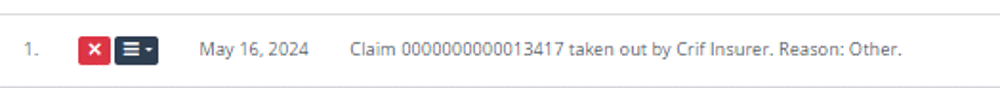
Authorised users
The new function is only available to authorised Users.
The Administrator of an organisation can assign the new role to any user, but as it should only be used for specific purposes, it is recommended that it is only assigned to a small number of users.
When creating or editing a user, the additional option for 'ADVANCED USER Delete Claims' is available as shown below:

For Administrators, the Delete function is made available as shown below:
For Users that are not Administrators, but have been given the new role, the banner is displayed as shown:
Delete function
When clicking on Delete, the following screen appears:
Enter the application ID and press 'Search'.
If the claim cannot be found, or if your organisation is not connected to the claim, the message 'No claim has been found' will be displayed.
If the claim is already scheduled for deletion, the following message appears: 'You are searching for a claim that has been scheduled to be deleted'.
If the claim can be deleted, the following screen appears:
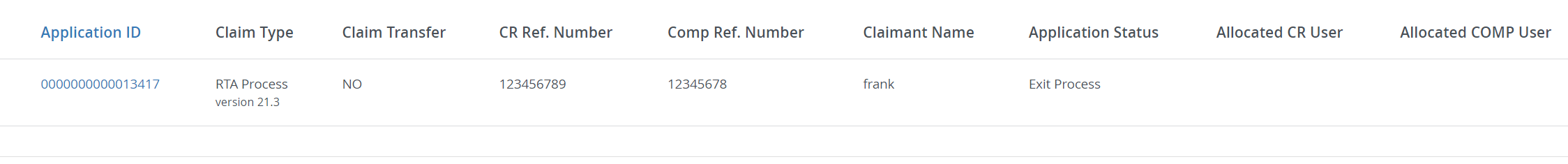
Verify that it is the correct claim, and click on 'Delete'.
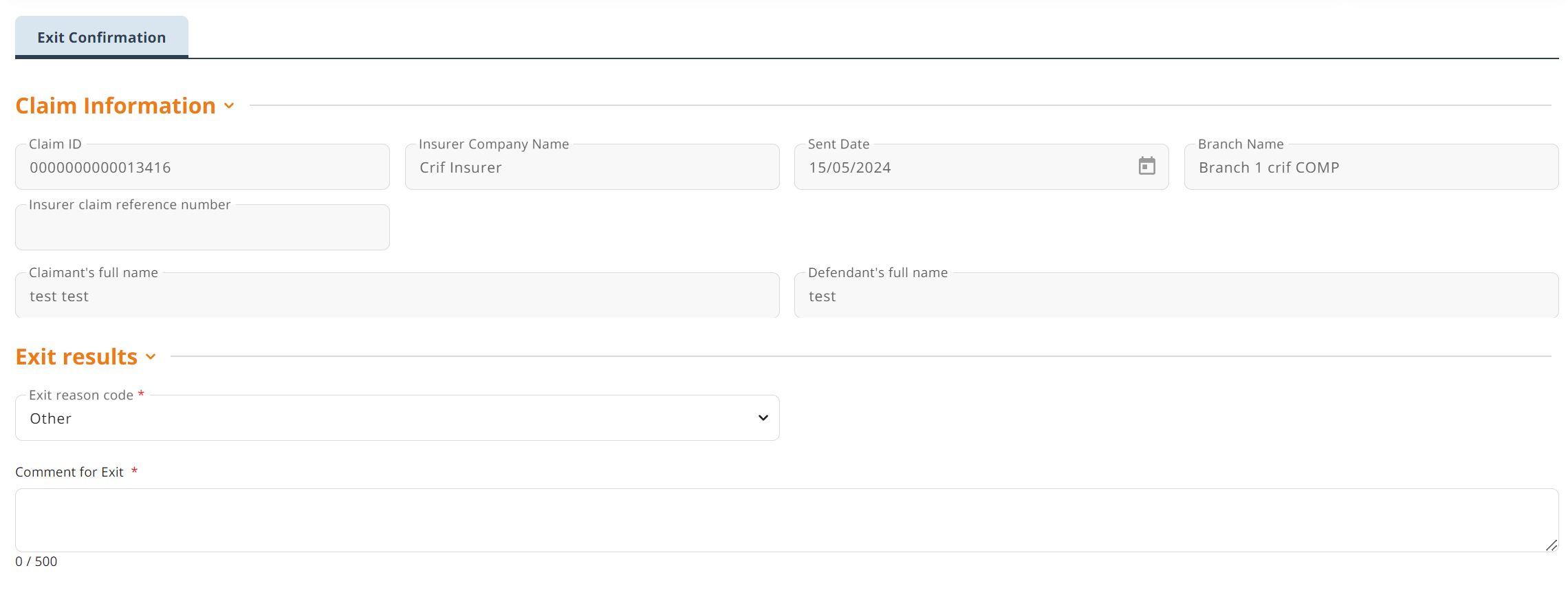
Select the Delete reason from the drop-down list:
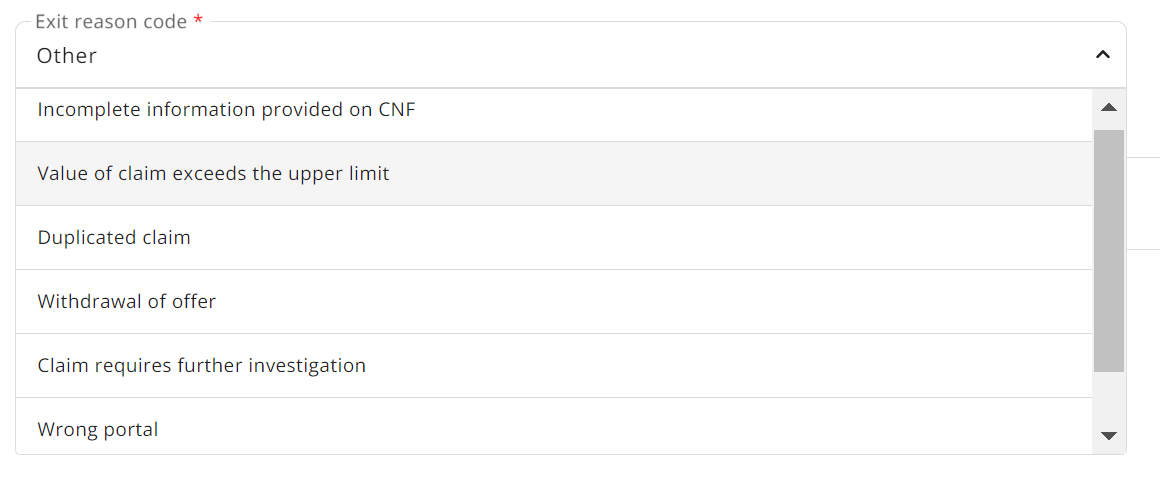
Press 'Confirm' and 'Confirm' again on the pop-up box.
The following message will confirm the deletion:
