The Dashboard / Worklist
The dashboard or Worklist below shows the claims which you need to take action on.
The Worklist is in two parts:
- Activities you are currently working on: These claims are locked to you and need you to complete
- Other Activities on your Worklist: These claims are waiting for somebody in your organisation to work on.
Both lists only show you the most recent claims; you can use the View All link to see the complete lists.
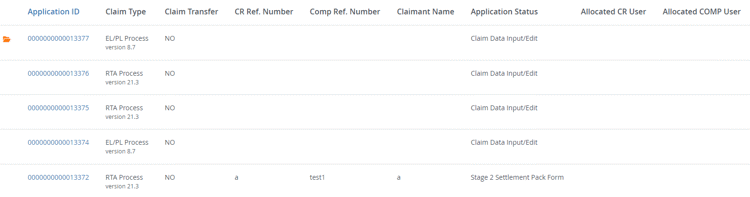
It includes the following functions, some of which are explained in further detail here:
- Create a New Application (claim)
- My Worklist
- Worklist Summary
- Notifications
- Open Activity
- View Process History
- View Process Details
- Search
- Tools
- Help
- Exit
Worklist Summary
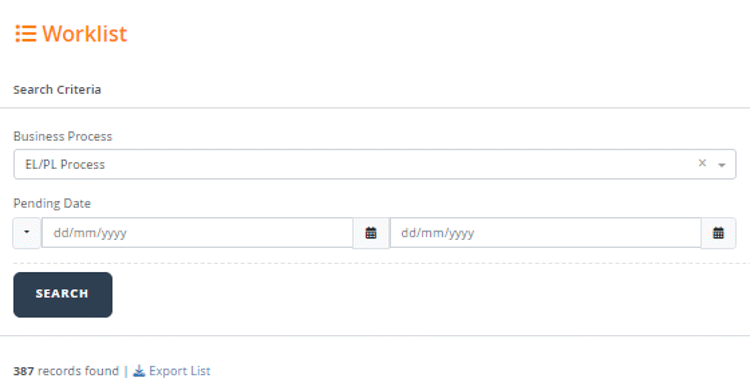
The worklist summary is expandable and allows you to view claims in a certain status, e.g. Liability Admitted.
Visibility of Claims
Within the Portal, there are various rules which apply to Claimant Representatives regarding the visibility of claims. Please see the guide provided.
Notifications
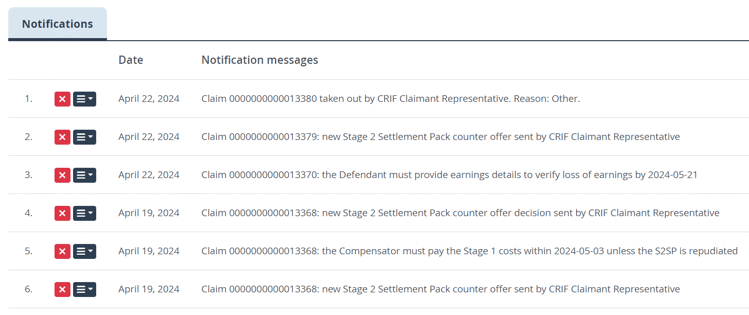
The Notification section displays messages relating to actions that the Compensator has performed on claims your organisation has generated. Some of the notifications received may also be related to deadlines where further action is required. The notifications are automatically deleted after 15 days. However, you can delete them manually in advance of this time by clicking on the red X as shown above or use the 'Clear all Notifications' option.
Visit 'Notifications' for more details.
