Acknowledging a Claim
In accordance with the protocol, you need to acknowledge an EL/PL claim within a day of receiving it. This is purely an acknowledgement and does not mean that the Claim has been accepted.
To Acknowledge a claim, select the ‘Acknowledge’ button at the foot of the page. The Claim will then proceed to the Application status of Claim submitted.
The Portal will send a notification to the Claimant representative when you have acknowledged the Claim. The Claimant representative may take the Claim out of the Portal if the Claim has not been acknowledged in time.
Top Tips: RTA claims proceed to the Application status of Claim submitted as soon as the Claimant representative sends it.
Accepting a Claim
When the Claim is in the Application status of Claim submitted, and you believe that the Claim has been sent to you correctly, you must click the button Accept. Accepting a claim does not mean that you accept liability, only that you are the organisation that needs to deal with the Claim.
Depending on the claim type, the Claim will proceed to Article 75 decision (RTA claims only and not MIB claims) or Liability Decision.
If the Claim is in the Application status of Article 75 decision, you must state whether to apply Article 75 or not.
If you apply Article 75, the standard timeout will be extended by another 15 days.
A notification message is then sent to the Claimant Representative to inform them that the timeframe has been extended.
Top Tip: Once a claim is accepted, it can no longer be forwarded to another organisation, and it cannot be returned to the Claimant Representative.
Rejecting a Claim
When rejecting a claim, you need to choose one of the three reasons below:
- Claim sent to the wrong defendant
- AskCUE PI reference not valid
- Mandatory fields incorrectly populated
Please add a note using the Notes/Attachments function to explain why you have rejected the Claim.
The Claim will then return to the Claimant Representative, who can send it to another Insurer/Compensator.
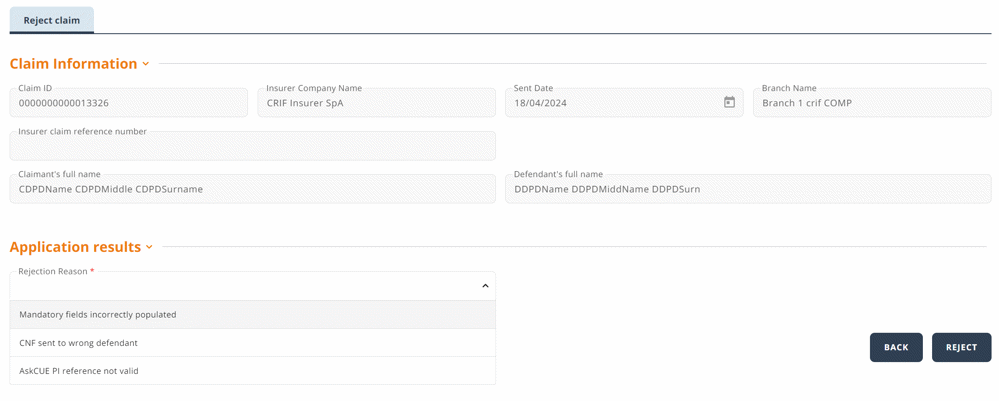
Choose ‘CNF sent to the wrong defendant’ if you do not believe the Claim has been sent to the correct compensator, i.e. your organisation.
For RTA claims only you can choose ‘AskCUE PI reference not valid’ if the AskCUE PI reference provided on the Claim cannot be validated using the askCUE PI reference number check service. This option cannot be selected for EL/PL claims.
If there is any mandatory information that is missing or incorrectly populated by the Claimant Representative, then you can choose the ‘Mandatory fields incorrectly populated’ to reject the Claim.
You can also add a note using the Notes/Attachments function to provide more details about why you have rejected the Claim for any of the rejection reasons.
